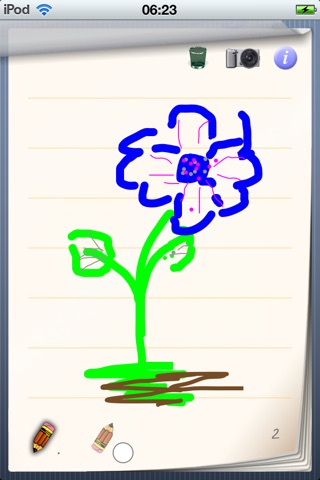send link to app
Notizblock app for iPhone and iPad
4.8 (
2288 ratings )
Business
Utilities
Developer: Matthias Heise
0.99 USD
Current version: 1.4.2, last update: 8 years agoFirst release : 02 Feb 2011
App size: 2.45 Mb
Make notes, with the iPhone!
The MagicInk-Technology allows smooth lines, almost like writing on a real notepad. Various mathematical methods works in the background to ensure clean and edge-free lines. This creates a realistic notepad-feeling.
8 different colors and 4 different lines are available. If you misspell, simply erase it.
Ideas can never be lost now.
Touch pen icon and hold - change color and line thickness
Block bottom right or top left tap - flip
Latest reviews of Notizblock app for iPhone and iPad
App is ruined by one BIG bug
This would be a very nice app (probably at least 4 stars), but it has one BIG bug in that it doesnt always save your work. So, you can enter notes only to open the app and find out that it has all been lost. There is no save button either, so there is no way to ensure things are saved. (Although I think everything should be saved automatically like other writing apps that I own do.) This is terrible because when you take notes you expect that they are secure once you write them down, but they are NOT with this app. You can lose all your important notes without even knowing it - until it is too late. Very bad! Please fix this! Thank you.
This would be a very nice app (probably at least 4 stars), but it has one BIG bug in that it doesnt always save your work. So, you can enter notes only to open the app and find out that it has all been lost. There is no save button either, so there is no way to ensure things are saved. (Although I think everything should be saved automatically like other writing apps that I own do.) This is terrible because when you take notes you expect that they are secure once you write them down, but they are NOT with this app. You can lose all your important notes without even knowing it - until it is too late. Very bad! Please fix this! Thank you.
Rip off
Took my money but wont even install
Took my money but wont even install
Works
Just downloaded it. It seems to do what I need it to do. I use small scraps of paper to write 5 digit numbers on at work when I load my truck. Just like writing on a small note pad; but , no more than 3 or 4 words.
Just downloaded it. It seems to do what I need it to do. I use small scraps of paper to write 5 digit numbers on at work when I load my truck. Just like writing on a small note pad; but , no more than 3 or 4 words.
No eraser?
I got this app and appears there is no eraser! You have to erase the whole note and start over. What a bummer! Did I miss something?
I got this app and appears there is no eraser! You have to erase the whole note and start over. What a bummer! Did I miss something?
Need a way to export
The app is simple but does exactly what I need it to in terms of capturing handwriting or scribbles with a stylus. However, it needs to provide a way to, 1) separate your notes into independent documents, and 2) export them via mail or text to another device where they can be worked with, expanded or appended to a larger document.
Write review
The app is simple but does exactly what I need it to in terms of capturing handwriting or scribbles with a stylus. However, it needs to provide a way to, 1) separate your notes into independent documents, and 2) export them via mail or text to another device where they can be worked with, expanded or appended to a larger document.